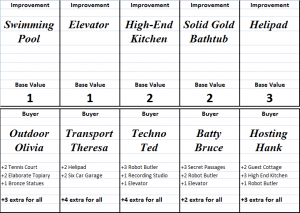I’m a big fan of transparency. When new game designers / publishers are just getting started, having detailed stories from people who’ve gone before them is a big help (it definitely was for me).
With that in mind, I wanted to share a detailed financial breakdown of my kid-friendly card game, Otters. This will cover everything from the initial concept of the game on November 1, 2013, up to the publication date of this article, April 28, 2014. It’s a six-month period during which I designed Otters, playtested it, got art and graphic design, found a manufacturer, built and ran a Kickstarter campaign and then fulfilled all of my Kickstarter pledges.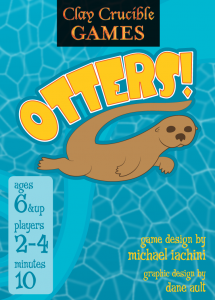
A few notes:
- I’m proud to say that I delivered Kickstarter rewards ahead of schedule. My expected delivery date on the campaign page was May 2014, and here we are in April with the rewards already out the door! (I’m sure a few international backers won’t actually receive their packages until early May, but I shipped them all by April 26.)
- There are still seven Kickstarter backers to whom I have not yet shipped rewards. One is local to Colorado, and she will be arranging an in-person pickup. Three haven’t filled out their surveys yet. Three indicated that they wanted to add something to their order but haven’t paid for the add-ons yet. The total amount of add-on payments I have yet to receive is pretty close to the total shipping costs I have not yet paid, so that’s going to be more or less a wash and won’t change these numbers dramatically.
- If you want the quick summary, I ended up turning a very, very small profit on the game: About $250. This is on a Kickstarter that raised over $5,000. Call it a 5% profit margin (without getting anything for my labor, of course).
Income
The income side of the equation is pretty simple. I brought in money from the Kickstarter campaign, I had some post-Kickstarter add-ons to backer pledges, and I sold a few pre-order copies to non-Kickstarter backers.
- Kickstarter pledges: $5,321.00
- Post-Kickstarter add-ons from backers: $321.60
- Pre-orders from non-KS backers: $35.32
Total income: $5,677.92
Expenses
I’m going to break expenses into several categories, because I think that will be most useful for other Kickstarter project creators.
Expense: Kickstarter / Amazon fees: $499.17
Once the Kickstarter campaign ended, backer credit cards were charged via Amazon payments. Each charge showed up in my Amazon payments account with some money coming to me and some money going to Amazon/Kickstarter.![]()
I ended up moving money from my Amazon payments account to my business bank account in three waves: One the day after the campaign ended (the bulk of the transfer), one a few days later after a few backers had updated their credit card information so that the payment would go through, and one three weeks later when the last backer’s payment finally went through correctly. I simply added up the total money I was able to transfer to my bank account and compared it to the total pledges to get the fees lost to Kickstarter and Amazon.
I’ll note that this expense was 9.38% of the total pledged. So, all the advice you see about expecting these fees to be 10% – that’s pretty good advice.
One last note here: Every single backer paid me. When I read about other Kickstarter projects, I’ll usually hear about 5% of backer payments failing to go through and never getting fixed. I had a grand total of one backer who took longer than a day or two to have his payment go through, and while I was expecting to write that one off as lost even he came through in the end.
Expense: Card print runs: $2,038.55
Naturally, this is the biggest expense for a card game like Otters. I used DriveThruCards as my manufacturer for Otters, and I’m completely happy with them. The card quality was excellent, the communication was excellent, the speed of production was excellent… what more can I say? I hope they someday offer custom tuck boxes for card decks, but I can live without them.
This expense is actually two separate expenses: $1,688.10 for the main print run, and $350.45 for the “Speedy Otters” print run that I had done before the campaign started. That Speedy run gave me decks to ship to Speedy Otters backers right after the campaign ended (those went out within a week) as well as review copies to send to bloggers and podcasters in advance of the campaign.
Expense: Quality Assurance: $65.60
This covers the cost of test decks from DriveThruCards, both prior to my initial print run and prior to my main print run. QA is important, folks!

Expense: Art and graphic design: $886.12
Otters uses primarily Creative Commons licensed photographs for the “art” on the cards, which doesn’t generally cost money – but I ended up sharing some of my profits with a photographer who let me use a ton of his photos (not required, but he asked and I thought it would be nice).
This expense is mainly made up of the cost of graphic design – the Otters logo, the cover design, the card layout, rule sheet layout, creation of PDFs for DriveThruCards, etc.
It also includes the cost of a couple of illustrations that I commissioned before the campaign began, when I thought that a stretch goal would be for illustrations instead of photos. We hit that stretch goal, but my backers preferred photos over illustrations as it turned out, so those illustrations were unused.
Expense: Custom cloth bags: $374.00
This covers the cost of manufacturing and shipping for 50 custom Otters bags.
Expense: Supplies: $209.70
Most of this expense ($121.93) covers the cost of 500 blank brown cardboard flip-top boxes shipped to my door, each big enough to hold two Otters decks and a rule sheet comfortably. I only went through about half of these for this campaign, but they come in 500 packs.
The other components are a box of 250 bubble mailers ($51.77) and a set of color printer ink that I went through in creating prototype decks ($36.00)
Expense: Printing labels and rule sheets: $168.41
I went to my local Staples office store for a whole bunch of printing over the course of this project.
For labels, I used some nice glossy sticker paper that I left over from my initial Chaos & Alchemy print run. I printed 9 labels per page, cut them apart with a paper cutter and stuck one to each box.
For rule sheets, I had Staples print on paper that was a step up from their normal quality; it just feels nicer.
Expense: Shipping: $1,065.61
Until I actually sat down and added this up, I didn’t know that I had crossed the thousand-dollar-mark in shipping expenses. Now, to be clear, $59.43 of this cost is for review copies of Otters that I sent out prior to the campaign. But that still means I spent over $1,000 in the cost of postage alone in getting Otters into the hands of my backers.
Not included here is the cost of shipping labels; I already had plenty of them on hand.
Expense: Taxes: $124.77
This is a little bit of an estimate right now, and I know it’s not 100% correct, but we’ll go with it.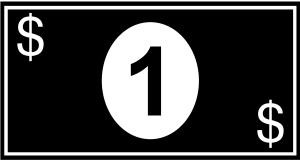
For sales tax, only a few backers are here in Colorado, so I’ll only owe a total of $5.62 in sales tax so far.
For income tax, I’m estimating based on applying my marginal federal and state income tax rate to the nominal profits I’ve made on this game so far. That’s not going to be the actual number in the end, I’m sure, because it’s ignoring inventory for one thing. But it’s a reasonable guess for now.
Expenses: Total
- Kickstarter / Amazon fees: $499.17
- Card print runs: $2,038.55
- Quality assurance: $65.60
- Art and graphic design: $886.12
- Custom cloth bags: $374.00
- Supplies: $209.70
- Labels and rule sheets: $168.41
- Shipping: $1,065.61
- Taxes: $124.77
Total expenses: $5,431.93
Bottom line
- Total income: $5,677.92
- Total expenses: $5,431.93
- Profit: $245.99
The future
Now, I’ve simplified things a little bit here.
First, I’ll say that if all I had to show for this whole experience with Otters was 246 more dollars in the Clay Crucible Games bank account than I had beforehand, I would still call this a success. I’ve created a game out of nothing and gotten it into the hands of hundreds of gamers around the world, and I even made a little money doing it. That’s pretty good.
However, I’m also left with some inventory. I have plenty of leftover game boxes, several labels and rule sheets, a few custom bags, and importantly, some Otters decks. After setting aside the 11 decks and 1 bag that I owe to backers who have either not paid for their add-ons or not completed their surveys, I still have 53 Otters decks and 9 custom bags on hand. I also have 11 Speedy Otters decks, which I have no idea what to do with (probably give away to worthy causes of some sort).
If I end up selling those decks and clear $9 of profit on average for each of them, and call it about the same for the bags, that would be another $558 in future profits.
Furthermore, I plan to eventually put Otters up for sale directly on DriveThruCards, and the sky’s the limit… but I’m not expecting anything crazy, of course!
I hope this helps!
My goal with this sort of post is to help other Kickstarter project creators and game designers / publishers to understand the financial reality of putting a game out there via Kickstarter. This was a very humble campaign, and it worked out just fine in my book. But I’m certainly not quitting my day job! 🙂
If you want to say thanks for the information, you can get yourself a copy of Otters right here.
Thanks for reading!
Michael Iachini, Clay Crucible Games
@ClayCrucible on Twitter